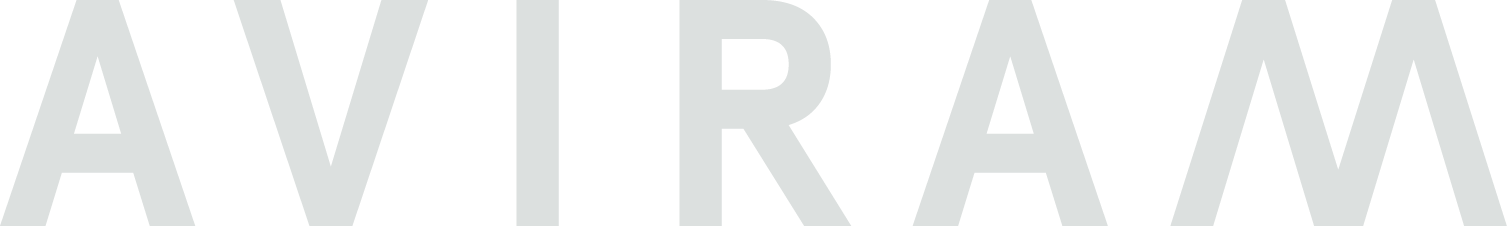Cheat Sheet: Most common Mac commands
Keyboard shortcuts are an invaluable tool for streamlining your productivity. Once you become familiar with them, they'll become second nature, and it'll be hard to imagine working without them.
Keyboard shortcuts are an invaluable tool for streamlining your productivity. Once you become familiar with them, they'll become second nature, and it'll be hard to imagine working without them.
Here's a list of the most common:
1. Command + C : Copy
2. Command + V : Paste
3. Command + X : Cut
4. Command + Z : Undo
5. Command + A : Select All
6. Command + F : Find
7. Command + W : Close Window
8. Command + Q : Quit Application
9. Command + S : Save
10. Command + P : Print
11. Command + Option + Esc : Force Quit Application
12. Command + Shift + 4 : Take Screenshot
13. Command + Space : Spotlight Search
14. Command + Tab : Switch Between Applications
15. Command + Shift + N : Create New Folder
16. Command + Shift + 3 : Take a Screenshot of the Entire Screen
17. Command + Shift + T : Reopen Recently Closed Tab
18. Command + , : Open Preferences
19. Command + Option + D : Show or Hide Dock
20. Command + Shift + H : Go to Home Folder.
What about you? Do you have a favorite keyboard shortcut that you can't live without?